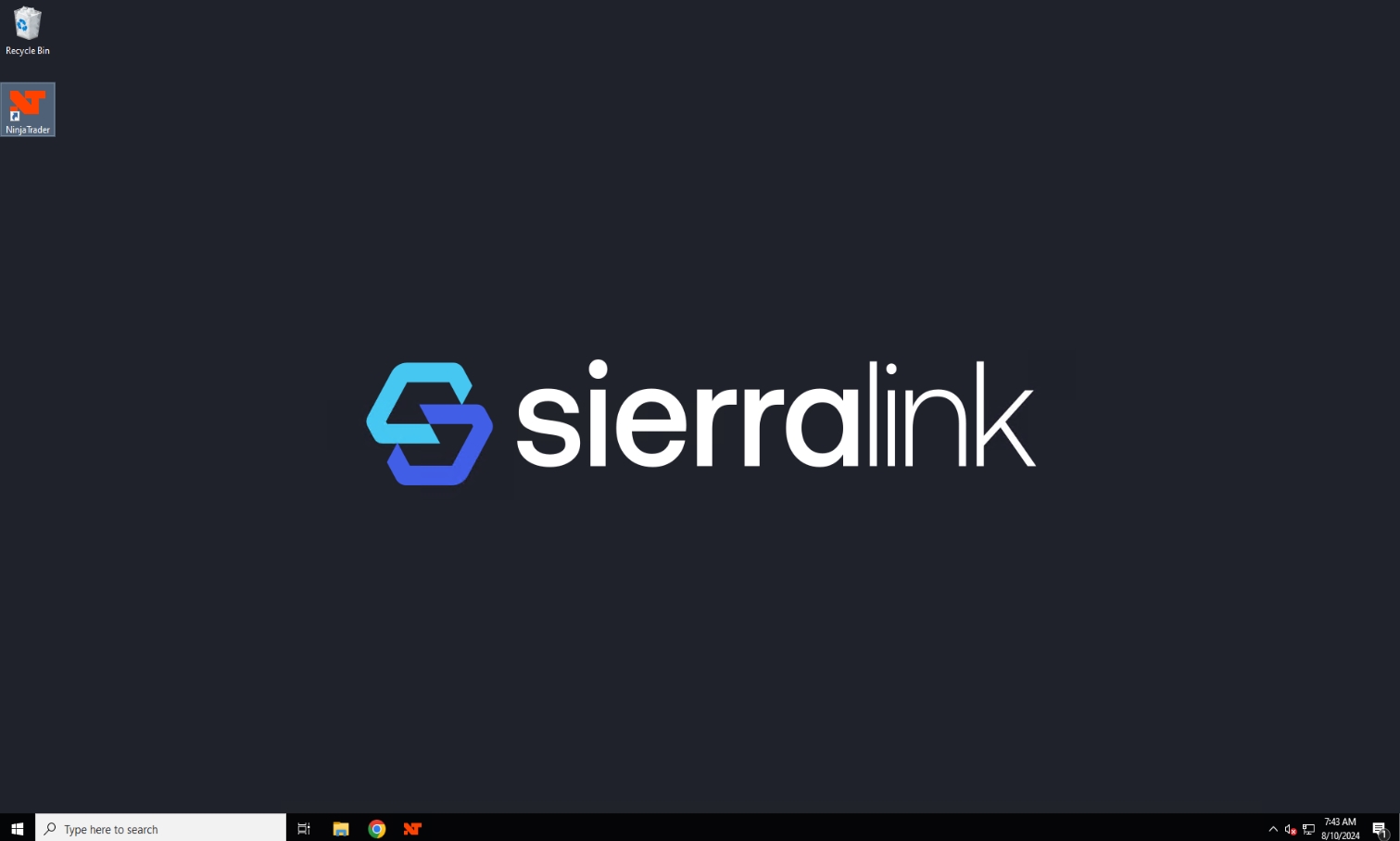Regardless of whether you are using Windows Server, Windows 7 or Windows 10 locally, the most convenient way to connect to a Windows server from a local Windows computer is an RDP connection. RDP (Remote Desktop Protocol) is a protocol used to access computers remotely. It allows users to connect to a remote computer over a network and use the remote computer's desktop environment on the local computer. RDP was originally developed by Microsoft and integrated into the Windows operating system. Therefore, the Windows operating system comes with an RDP client. You can remotely connect to a Windows server directly through RDP.
Enter "Remote Desktop" or "RDP" in the search box on the taskbar, and then click Remote Desktop Connection.
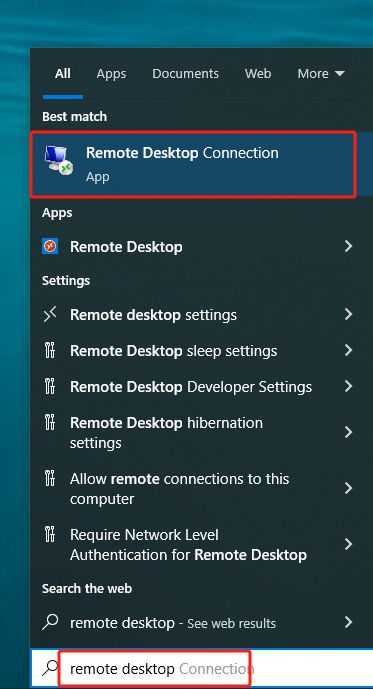
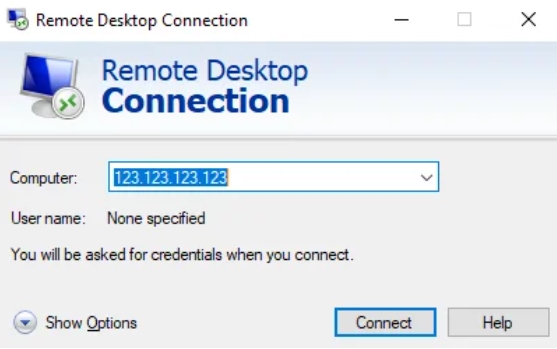
Enter the Username and Password used to log in to the server. To make it easier to log in next time, you can check "Remember me". Then click OK below to create the remote connection. A window that cannot verify the identity of the remote server may pop up. You can check the Don't ask me again for connection to this computer option and click Yes to connect to the remote server.
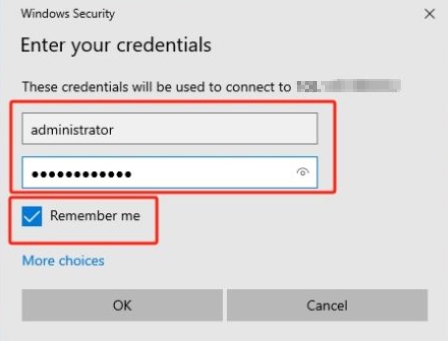
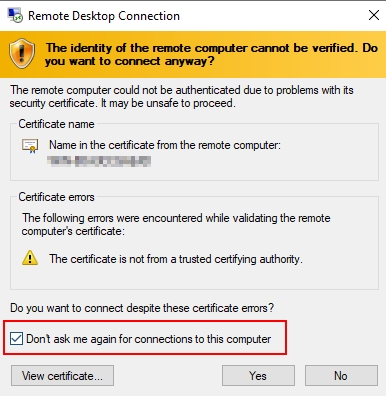
You're logged in!